🆕Changelog
03 June 2024 - Introducing payments inside of Calendars!!


We are very happy to introduce payment gateway integrations with Synamate Calendars!
Now it's easier to make paid bookings if you have local businesses like Clinics, Salons, Schools etc and also for online paid consultations
Please checkout the tutorial here:
Synamate PaymentsExcited to see how ya'all are going to use this feature!
30 May 2024 - Introducing Synamate Payments - Indian Payment Gateway Integrations 🤩
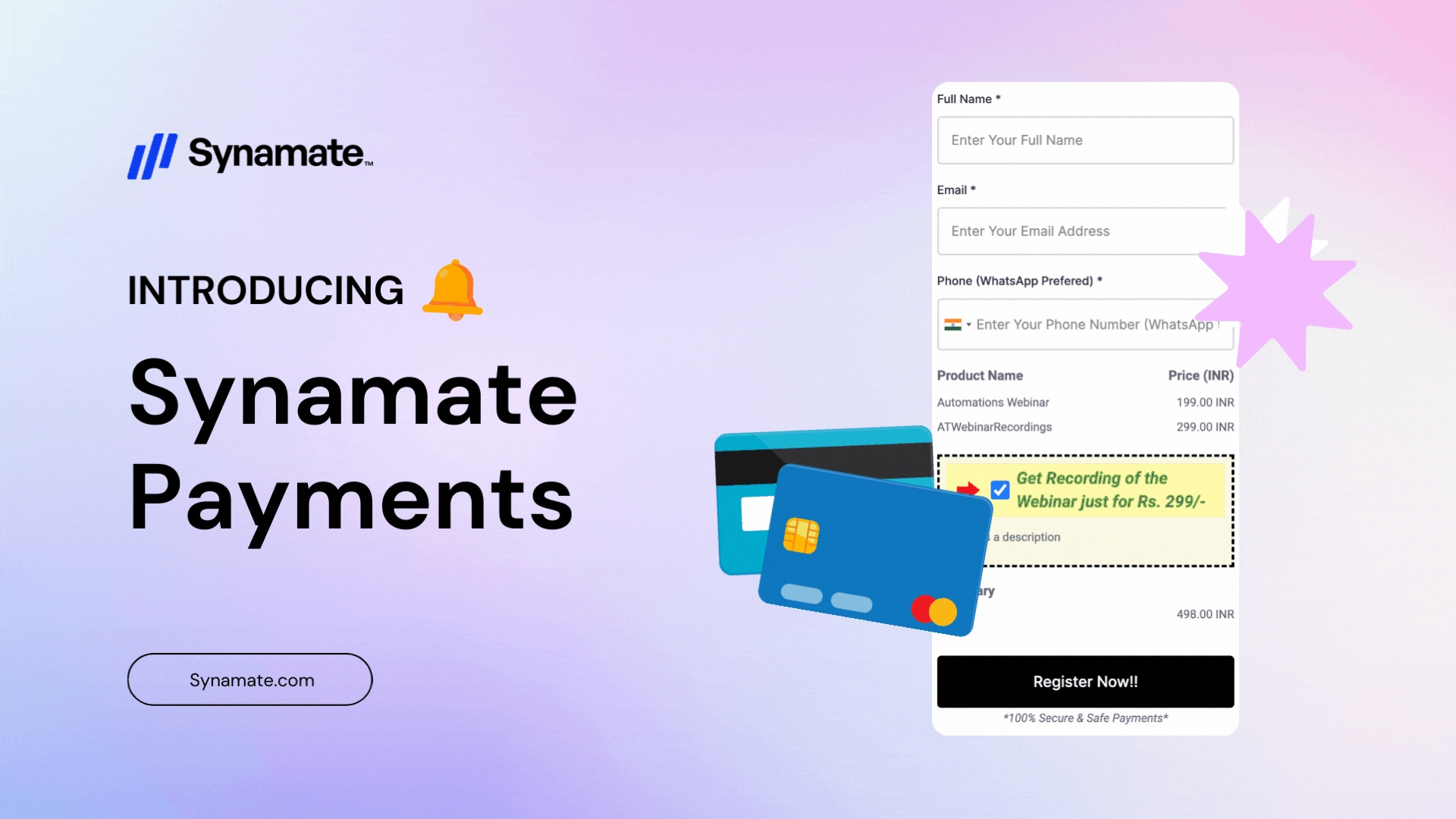


Finally! We are super excited to Launch the announce of Synamate's Native Indian payment gateway integrations with Industry grade security and lightning fast payments!
Synamate has now become one of the few funnel & crm softwares that natively integrates with Indian payment gateways.
🚀 Features:
Native integrations of Razorpay, Cashfree (upcomming) & Instamojo (upcomming) directly into your Synamate account. No need to use any other automations softwares anymore!
Capture contact details if they fill out the form and even if they don't make the payment.
Card Abandonment sequences
Full pledged paid ads and organic attribution tracking available including the calculation of Ad revenue and ROI
Built on Servers with security built-in, high speed and unlimited availability in cloud!
Click below link to see how this works and how to configure!
Synamate PaymentsWe are super excited to see how ya all going to use it.
🤩 What's Next:
Integrations with Cashfree and Instamojo
One click upsell and downsell
24 May 2024 - Introducing: Funnels and Websites Analytics dashboard

We are thrilled to announce the launch of our new Sites Analytics dashboard, which will empower you with actionable insights into website and funnel performance. You'll be able to effortlessly track and analyze key metrics, optimize online presence and drive results with graph based visual insights.
🚀 Key Features
Comprehensive Funnel and Website Analytics 🌐
Customizable Date Range 📆
📊 Key metrics
Page views - See how many times any funnel was visited, along with insights on unique page views.
Opt-ins - Number of conversions in your funnel/website (eg. purchased a product OR submitted a form/survey OR booked appointment)
Sales - Revenue generated by your funnel/website.
Opt-in conversion rate - Opt-ins divided by unique page views.
Where to Access
Log in to your account, navigate to the Sites section followed by clicking on the new Analytics tab.
Choose whether you want to see analytics data for a funnel or a website, and select the funnel/website or view analytics for all using the drop down picker.
Use the date picker to select the desired date range for your analysis.
Explore the detailed metrics for page views, opt-ins, sales, and order conversions with the timeline view.
This feature aims to save your time and effort, allowing you to focus on what matters most – growing their business. 🚀 Happy Analyzing! 🧩
Last updated
Was this helpful?
